Windows
This video shows how to open a command prompt with mamba and check the installation.
Linux & MacOS
Is python working?
First check if python is working. Run python in the command line. You should get an output like this:
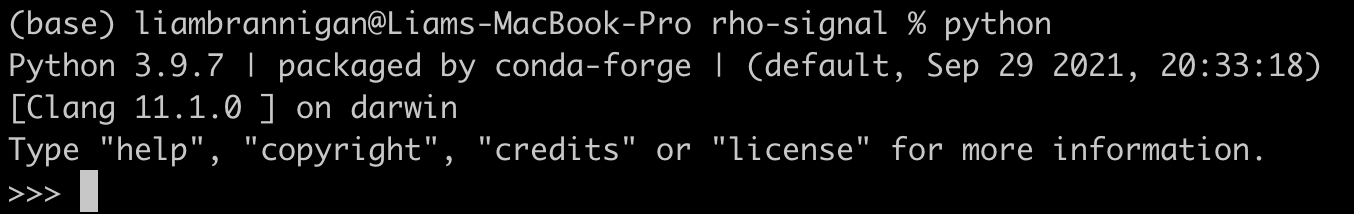
The key points are that:
- python works &
- it says “packaged by conda-forge”
Is mamba working?
Now check if we can create a virtual environment with mamba using the following command
mamba create -n seminar-test numpy
You should then get a mamba virtual environment creation process. Once the virtual environment is created you should see this:
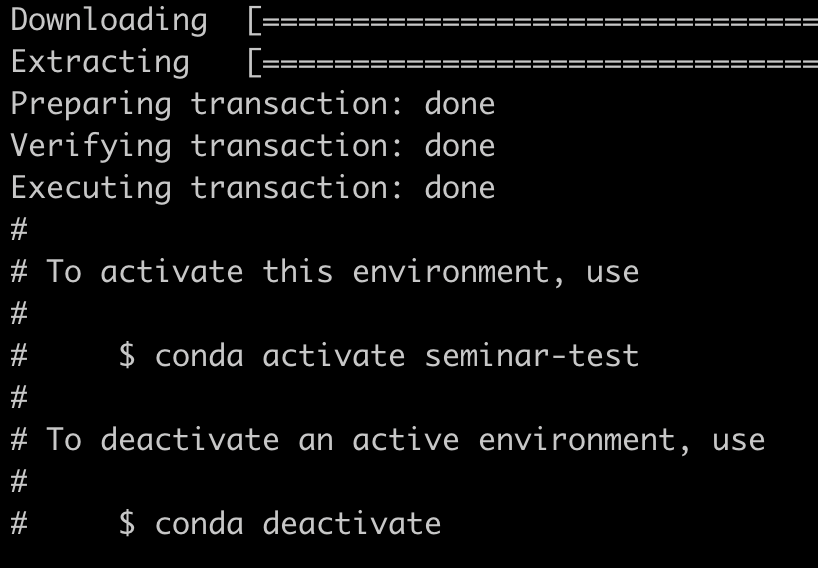
Finally, you should try to create a virtual environment using the suggested command (note this is a conda command rather than a mamba command)
conda activate seminar-test
Contact me at braaannigan@protonmail.com if you have any issues. Let me know your operating system and add some screenshots of any errors you get.
Previous submodule:
Mambaforge installation
Next submodule:
Install an IDE